The first thing we did using reactor was to animate some bouncing spheres. Firstly I set up a scene including two spheres and some boxes as ramps for them to slide down. Next, I set up the workplace for reactor by right clicking up the top to bring up the reactor toolbar along with going to utilities and bringing up the reactor toolbar on the right hand side.
The first thing to do was to set the materials as rigid. Go to create rigid body collection on the reactor toolbar (far left icon) and group all of the items into one collection. This means that when the objects collide they will not deform. This is done by creating a collection and then adding items to it using the panel on the right.
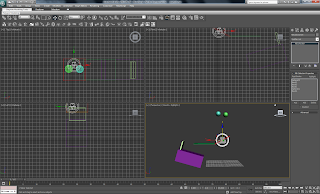
Next, I gave the spheres some mass. To do this, select the spheres and open property editor on the reactor toolbar. I gave each sphere a different mass which should mean they fall at a slightly different speed.
Using reactor you can create an animation or preview it. This can be seen below.
No comments:
Post a Comment