The first thing to do now is to select the cloth modifier from the toolbar. This is the icon with a t-shirt with an M inside. Also I need to create a cloth collection (icon with a t-shirt and c) and place the curtain in it.
In the curtain properties, scroll down to the constraints part. This is where the curtain will be attached to the hooks. Select the top left vertex and "attach to rigid body". A new box called attach to rigid body appears above. Select none and then the hook above. Complete this for all three hooks so there will be three different constraints.
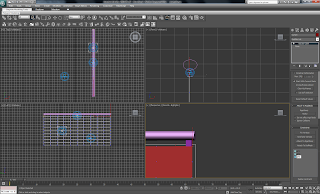
Now it is important the hooks and pole are set as rigid body objects. This is done using the same technique as in the previous post with the dropping spheres.
Next we will do some animating. Using autokey, move the left and centre poles across. When previewed, the curtain will move, that is if the curtain is attached correctly to the hooks.
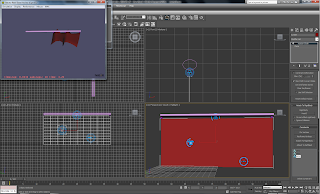
I also added some wind onto my curtain, using the wind from reactor (not wind from particle systems) which blows when the animation is played out.
No comments:
Post a Comment